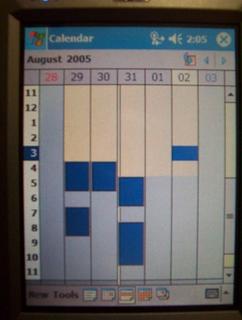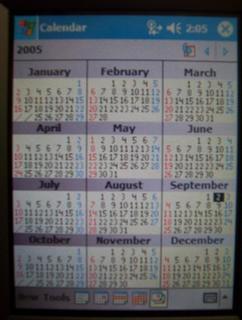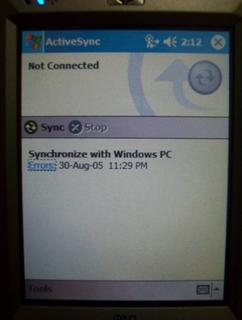Windows Media
I play my mp3 music and wma video using Windows Media in Pocket PC. This program can play the normal mp3 songs and converted wma video. Normally I convert a movie or a series into a small size so that I can view it on the pocket pc. There is many software you can install to convert some video files such as mpeg, dvix or real player to wma pocket pc size. The reason to convert the video to small pocket pc size is to enable a longer movie can be put in a small memory card. Indeed, the movie is not copied into the hardware memory but rather to the external card because of the limited capacity of the hardware memory.

The larger capacity of the external card such as MMC or SD card the longer duration movie can be put in. Today, there are many large capacity memory card that cost cheaper. Today, one can buy a 1 gigabytes memory card for less than RM500 depends to the speeds which it’s exceed the capacity of an ordinary CD disc. Still, the ratio of cost compares to CD disc and SD and MMC card is far greater as CD is in size which the MMC/SD card is far smaller to be put in a mobile devices.

Real Player One
Real Player enables a real media files to be played. It not really differences compares to Windows Media Player as both of them are music and video player, and the most famous format for internet media entertainment. The difference is in the format of the media. Real Player format can really make smaller files with better quality but not really stable when it plays in the mobile devices. Windows Media player format using much bigger files size but the advantages is that its more stable when play it in Pocket PC.

Still, Real One Player does seem have its advantages of able to install on others mobile devices such as operation system running on palm one also called OS. Most of the older PDA runs on this OS system and Real One Player that allows the internet streaming media to be played on mobile phone and palm. So, I think that Real Player one is kind outdated and maybe need to be updated so that it can compete with Windows Media Player.
iPAQ Mobile Media
iPaQ Mobile Media enable the users to listen and copy music that located in the computer. First I think it use the streaming technology as same as the internet but I was wrong, because it actually copy the media first to the mobile devices and plays it directly. Although this sounds familiar as the streaming technology that was used in the internet, but it is rather different from the program that we use in the computer. The mobile media enable the users to copy directly a shared music from the server (mostly the pc in home) and fetch it to play in the media. Users can directly look at the list of the shared music and copy the one that they want to listen accordingly to the singer, albums and song genre.

Mobile media are also works as a remote control for the computer play certain music or video. Still it is not well developed yet as it only allows users to choose songs to be played on the computer using the mobile devices remote control but cannot runs on full screens when playing movie. It’s run on wireless technology as same as the infrared remote control on our television sets.
Pocket TV and Beta Player
Pocket TV enable some mpeg files to be play in Pocket PC depends to the capacity of your external MMC/SD card. Beta Player allows some dvix files to be played on the mobile devices. Dvix format is the new video compression format that widely use in file sharing community because of its ability to compress a high quality video to 1/5 of the real amount it need to be in DVD player.

Dvix is the smallest and the best compression format that available. It does also can be played on a certain DVD player that has a dvix compression format to connect to our video sets in living room.
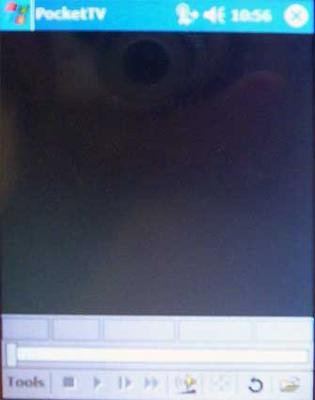
These are some part of the things that I can do with my iPAQ mobile media devices. There are so many things that you can do with it. On the next post I will explain how this devices can help you on your studies.